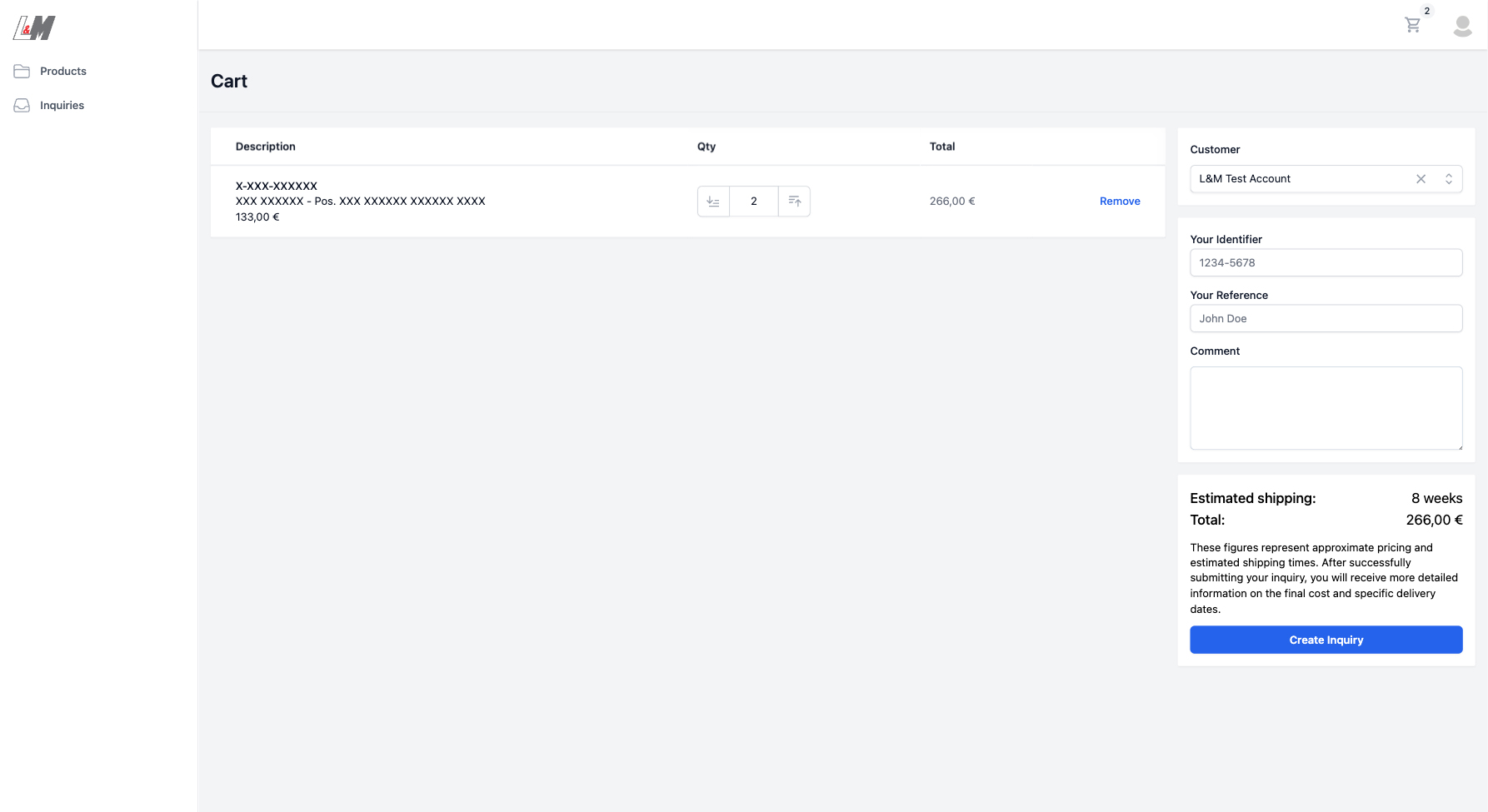How to Inquire About Products?
Unlock the full potential of our portal with ease.
Inquiring about products on our portal is a straightforward process. This guide will take you through each step to ensure you can easily request more information or a quote for the products you're interested in.
1. Locate Your Product
The first step is to find the product you wish to inquire about. If you need help with this, please refer to our guide on “How to Find a Product?”.
2. Add to Cart
Once you locate your product, click the “Add to Cart” button located in the right column. A modal will pop up, allowing you to adjust the quantity if needed.
3. Repeat for Multiple Products
If you need to inquire about more than one product, repeat the process for each item you're interested in.
4. Navigate to Your Cart
After adding all desired products, click on the cart icon in the top right corner to view your selections.
5. Review Your Selections
In your cart, review the products you've selected to ensure they are correct.
6. Adjust Options
On the right-hand side of the cart, you'll find options to add your Identifier and Reference. Adjust these options as necessary.
7. Submit Your Inquiry
Once everything is set, click on “Create Inquiry” located below the options. This will submit your inquiry to our team.
Important to Note
- Approval Process: Currently, all inquiries require internal approval, which is carried out during our office working hours.
- Receiving Your Offer: After approval, you will receive an offer via email.
Didn't Find What You're Looking For?
Contact Our Support Team